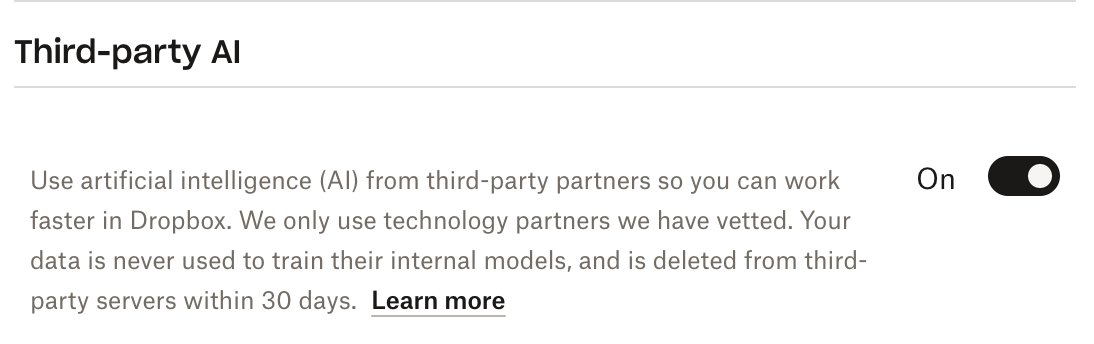Dropbox is testing AI tools—an experiment that involves OpenAI getting access to users' documents and files if you start futzing around with the AI tools. You can opt out by clicking the little circular menu icon in the top right (it should show your initials or an avatar or whatever), then click "settings" in the drop-down menu, and under "Third-Party AI" you can toggle the option off. This direct link should work, too, if you're logged in and eligible for the AI tools in the first place.
"Third-party AI services are only used when customers actively engage with Dropbox AI features which themselves are clearly labeled," he wrote, pointing to a screenshot.
The news follows a barrage of public discussion and concern over user privacy amid the uptick in use of consumer-facing AI models, such as OpenAI's ChatGPT, Google's Bard and Anthropic's Claude, not to mention companies' proprietary AI models. In August, Zoom changed its terms of service after it came under fire for allowing its AI models to train on some customer dat
You also have to unshare everything, because if it's shared with anyone who hasn't opted-out, their dropbox opts it in again.
Being annoyed by this stuff is reasonable, but look, the horse bolted so long ago that it made its way to the big city, overcame adversity to climb to the top of the pile, made its fortune, retired, died happily of old age, and the park now has a bronze statue of the horse that bolted. The company had Condoleeza Rice on its board of directors for seven years. If you don't like being surveilled, don't store your stuff on other people's computers.